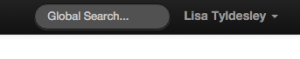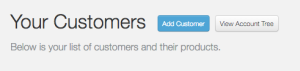A quick guide to making the most out of our Control Panel.
1
Find your Customers
2
Add Customers Easily
3
Add Products Easily
![]() To add a product to specific customer: Click on “Products” in the top menu and click the blue button that states “Add Product”. When you click the ‘Add Product’ you will be given the opportunity to add the Product for a specific customer as well as the option to create a new customer. After that, it’s a matter of a few clicks to provision the Product you want for the customer.
To add a product to specific customer: Click on “Products” in the top menu and click the blue button that states “Add Product”. When you click the ‘Add Product’ you will be given the opportunity to add the Product for a specific customer as well as the option to create a new customer. After that, it’s a matter of a few clicks to provision the Product you want for the customer.
Shortlink: