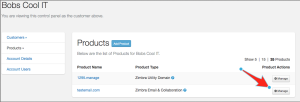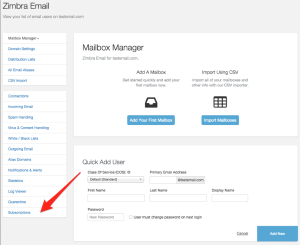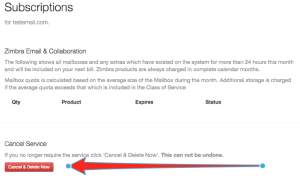How to Cancel/Delete a Product
Follow these steps if you’re looking to cancel a service with In-Tuition:
1. Login to the portal.
2. Click “Manage” on the Product you wish to cancel.
3. Navigate to “Subscriptions” and follow the instructions:
Shortlink: